Qwen3-Max-Thinking state-of-the-art reasoning model at your fingertips!

Imagine going to an art gallery where paintings tell their stories. That’s what "Talking Images" do in practice. This tutorial shows you how to make art speak using DeepInfra models. We are going to use:
1-) deepseek-ai/Janus-Pro-7B
2-) hexgrad/Kokoro-82M
Setting Up Environment
First, let’s set up your environment. You’ll need these packages. Here’s the content of requirements.txt:
gradio
requests
python-dotenv
pillow
scipy
numpy
Venv Environment Setup
Show Venv Tutorial
python -m venv venv && (venv\Scripts\activate.bat 2>nul || source venv/bin/activate) && pip install -r requirements.txt
Create .env File
Next, create a .env file in your project folder. Copy your DEEPINFRA_API_TOKEN into it. Your .env file should look like this:
DEEPINFRA_API_TOKEN=your-api-token-here
Replace your-api-token-here with your actual DeepInfra API token.
The Code
Here’s the Python code that makes your images talk. It uses Janus-Pro-7B to describe the image and Kokoro-82M to turn that description into audio.
import os
from io import BytesIO
import gradio as gr
import base64
import requests
from dotenv import load_dotenv, find_dotenv
from scipy.io import wavfile
import numpy as np
_ = load_dotenv(find_dotenv())
def analyze_image(image) -> str:
url = "https://api.deepinfra.com/v1/inference/deepseek-ai/Janus-Pro-7B"
headers = {"Authorization": f"bearer {api_token}"}
buffered = BytesIO()
if image.mode == "RGBA":
image = image.convert("RGB")
format = "JPEG" if image.format == "JPEG" else "PNG"
image.save(buffered, format=format)
files = {"image": ("my_image." + format.lower(), buffered.getvalue(), f"image/{format.lower()}")}
data = {
"question": "I am this image. You must describe me in my own voice using 'I'. State my colors, shapes, mood, and any notable features with precise detail. Examples: 'I have clouds,' 'I contain sharp lines.' Be vivid, thorough, and factual."
}
response = requests.post(url, headers=headers, files=files, data=data)
return response.json()["response"]
def text_to_speech(text: str) -> tuple:
url = "https://api.deepinfra.com/v1/inference/hexgrad/Kokoro-82M"
headers = {
"Authorization": f"bearer {api_token}",
"Content-Type": "application/json"
}
data = {
"text": text
}
response = requests.post(url, json=data, headers=headers)
res_json = response.json()
audio_base64 = res_json["audio"].split(",")[1]
audio_bytes = base64.b64decode(audio_base64)
audio_io = BytesIO(audio_bytes)
sample_rate, audio_data = wavfile.read(audio_io)
return sample_rate, audio_data
def make_image_talk(image):
description = analyze_image(image)
sample_rate, audio_data = text_to_speech(description)
return sample_rate, audio_data
if __name__ == "__main__":
api_token = os.environ.get("DEEPINFRA_API_TOKEN")
interface = gr.Interface(
fn=make_image_talk,
inputs=gr.Image(type="pil"),
outputs=gr.Audio(type="numpy"),
title="Art That Talks Back",
description="Upload an image and hear it talk!"
)
interface.launch()
Final Look
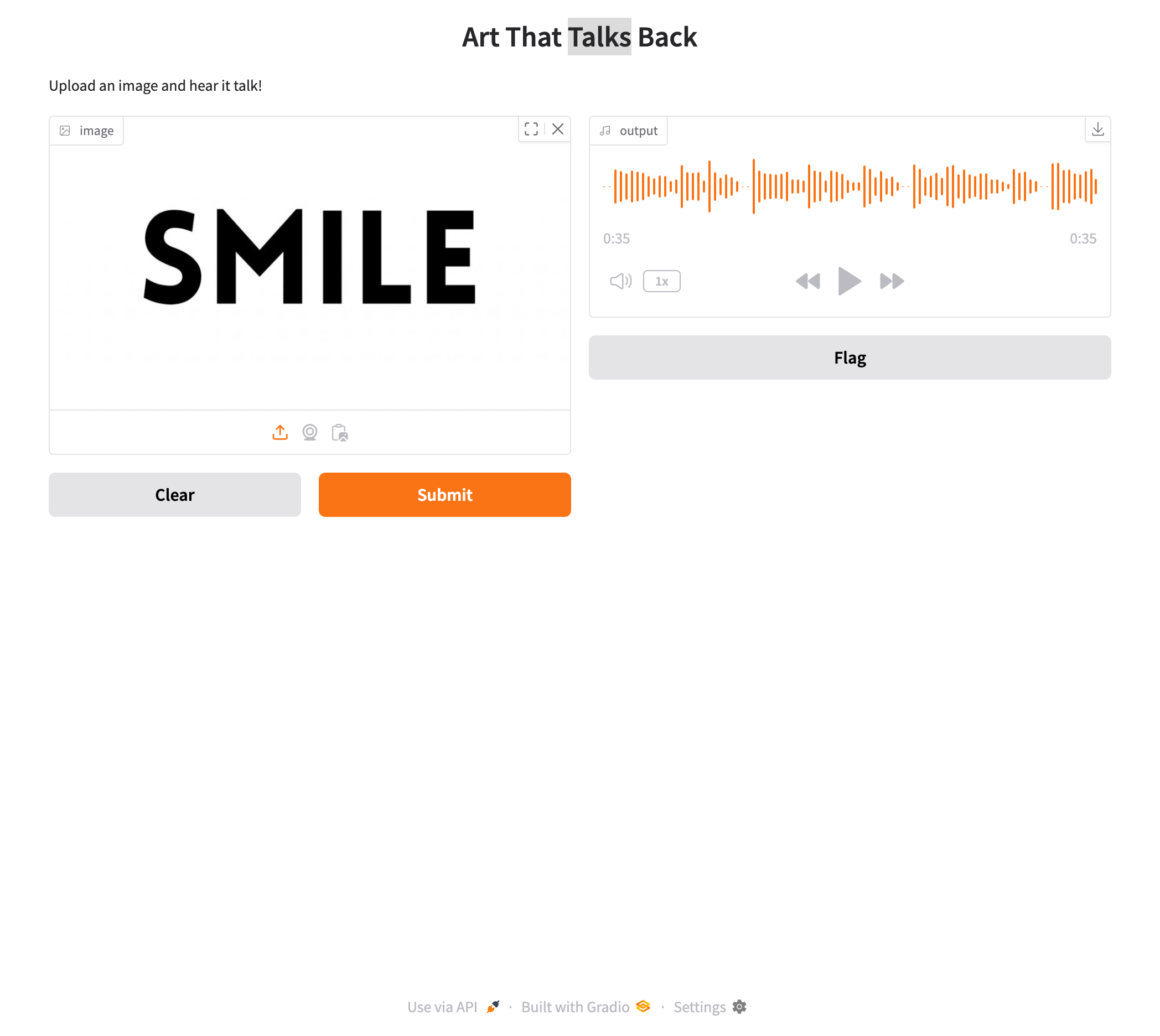
Try It Yourself!
Ready to hear your own art talk back? Grab yourself an image, run the code, and upload it. Do not forget to follow us on Linkedin and on X.
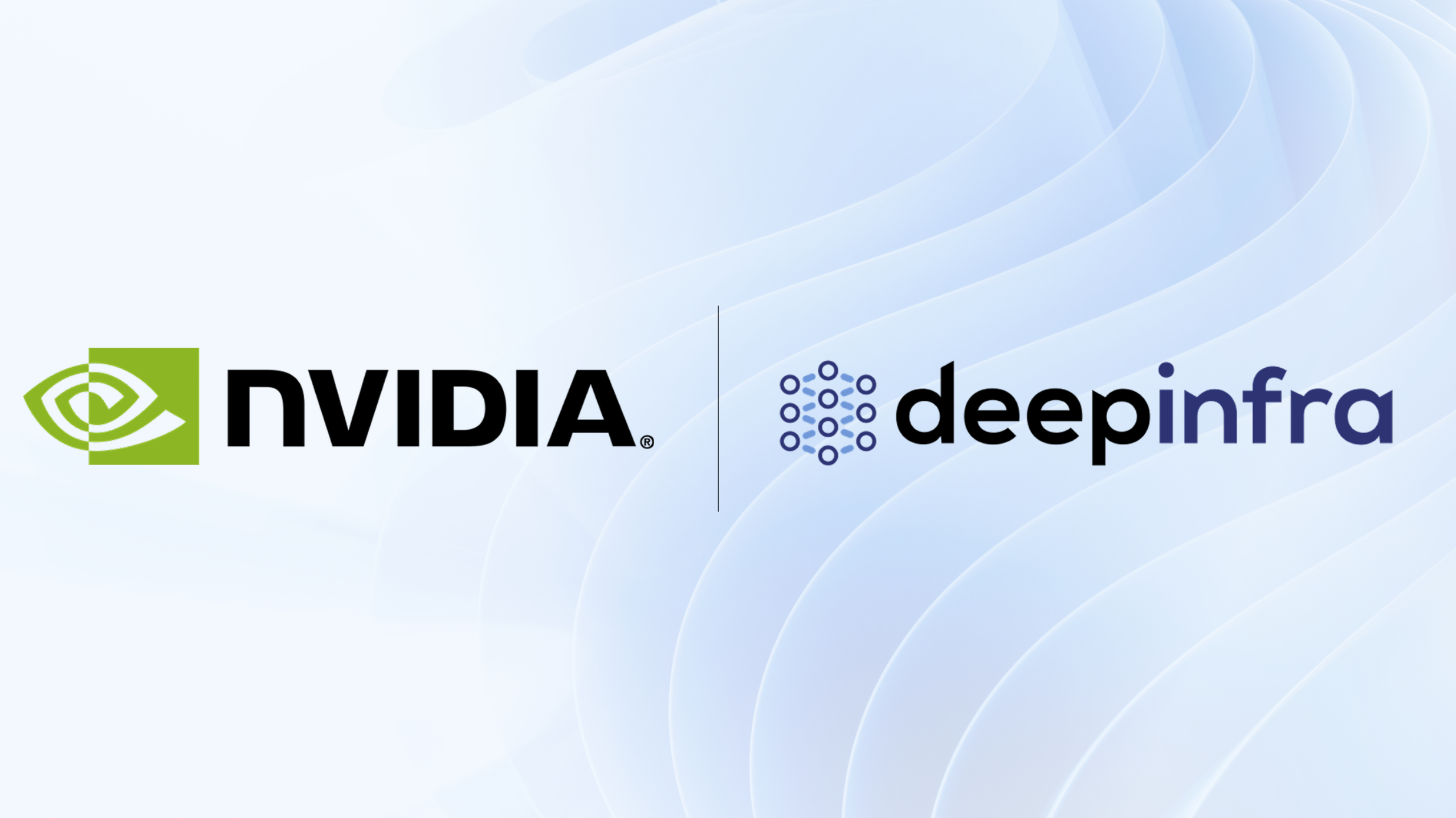 Accelerating Reasoning Workflows with Nemotron 3 Nano on DeepInfraDeepInfra is an official launch partner for NVIDIA Nemotron 3 Nano, the newest open reasoning model in the Nemotron family. Our goal is to give developers, researchers, and teams the fastest and simplest path to using Nemotron 3 Nano from day one.
Accelerating Reasoning Workflows with Nemotron 3 Nano on DeepInfraDeepInfra is an official launch partner for NVIDIA Nemotron 3 Nano, the newest open reasoning model in the Nemotron family. Our goal is to give developers, researchers, and teams the fastest and simplest path to using Nemotron 3 Nano from day one. FLUX.1-dev Guide: Mastering Text-to-Image AI Prompts for Stunning and Consistent VisualsLearn how to craft compelling prompts for FLUX.1-dev to create stunning images.
FLUX.1-dev Guide: Mastering Text-to-Image AI Prompts for Stunning and Consistent VisualsLearn how to craft compelling prompts for FLUX.1-dev to create stunning images. Deploy Custom LLMs on DeepInfraDid you just finetune your favorite model and are wondering where to run it?
Well, we have you covered. Simple API and predictable pricing.
Put your model on huggingface
Use a private repo, if you wish, we don't mind. Create a hf access token just
for the repo for better security.
Create c...
Deploy Custom LLMs on DeepInfraDid you just finetune your favorite model and are wondering where to run it?
Well, we have you covered. Simple API and predictable pricing.
Put your model on huggingface
Use a private repo, if you wish, we don't mind. Create a hf access token just
for the repo for better security.
Create c...
© 2026 Deep Infra. All rights reserved.

