🚀 New models by Bria.ai, generate and edit images at scale 🚀
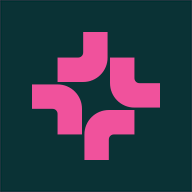
allenai/
olmOCR-7B-1025
$0.14
in
$0.80
out
olmOCR is a specialized AI tool that converts PDF documents into clean, structured text while preserving important formatting and layout information. What makes olmOCR particularly valuable for developers is its ability to handle challenging PDFs that traditional OCR tools struggle with—including complex layouts, poor-quality scans, handwritten text, and documents with mixed content types. Built on a fine-tuned 7B vision-language model, olmOCR provides enterprise-grade PDF processing at a fraction of the cost of proprietary solutions.
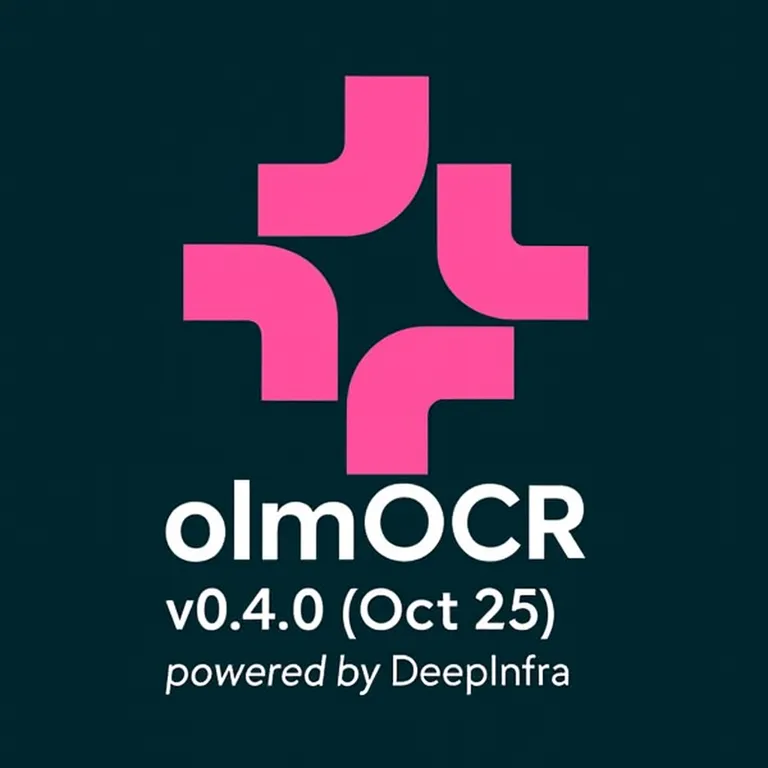

olmOCR-7B-1025
Ask me anything
Settings
license: apache-2.0 language:
- en base_model:
- Qwen/Qwen2.5-VL-7B-Instruct library_name: transformers

olmOCR-7B-1025-FP8
Quantized to FP8 Version of olmOCR-7B-1025, using llmcompressor.
This is a release of the olmOCR model that's fine tuned from Qwen2.5-VL-7B-Instruct using the olmOCR-mix-1025 dataset. It has been additionally fine tuned using GRPO RL training to boost its performance at math equations, tables, and other tricky OCR cases.
Quick links:
The best way to use this model is via the olmOCR toolkit. The toolkit comes with an efficient inference setup via VLLM that can handle millions of documents at scale.
olmOCR-Bench Scores
This model scores the following scores on olmOCR-bench when used with the olmOCR toolkit toolkit which automatically renders, rotates, and retries pages as needed.
| Model | ArXiv | Old Scans Math | Tables | Old Scans | Headers and Footers | Multi column | Long tiny text | Base | Overall |
|---|---|---|---|---|---|---|---|---|---|
| olmOCR pipeline v0.4.0 with olmOCR-7B-1025 | 82.9 | 82.1 | 84.3 | 48.3 | 95.7 | 84.3 | 81.4 | 99.7 | 82.3 ± 1.1 |
| olmOCR pipeline v0.4.0 with olmOCR-7B-1025-FP8 | 83.0 | 82.3 | 84.9 | 47.7 | 96.1 | 83.7 | 81.9 | 99.7 | 82.4 ± 1.1 |
Usage
This model expects as input a single document image, rendered such that the longest dimension is 1288 pixels.
The prompt must then contain the additional metadata from the document, and the easiest way to generate this is to use the methods provided by the olmOCR toolkit.
Manual Prompting
If you want to prompt this model manually instead of using the olmOCR toolkit, please see the code below.
In normal usage, the olmOCR toolkit builds the prompt by rendering the PDF page, and extracting relevant text blocks and image metadata. To duplicate that you will need to
pip install olmocr>=0.4.0
and then run the following sample code.
import torch
import base64
import urllib.request
from io import BytesIO
from PIL import Image
from transformers import AutoProcessor, Qwen2_5_VLForConditionalGeneration
from olmocr.data.renderpdf import render_pdf_to_base64png
from olmocr.prompts import build_no_anchoring_v4_yaml_prompt
# Initialize the model
model = Qwen2_5_VLForConditionalGeneration.from_pretrained("allenai/olmOCR-7B-1025", torch_dtype=torch.bfloat16).eval()
processor = AutoProcessor.from_pretrained("Qwen/Qwen2.5-VL-7B-Instruct")
device = torch.device("cuda" if torch.cuda.is_available() else "cpu")
model.to(device)
# Grab a sample PDF
urllib.request.urlretrieve("https://olmocr.allenai.org/papers/olmocr.pdf", "./paper.pdf")
# Render page 1 to an image
image_base64 = render_pdf_to_base64png("./paper.pdf", 1, target_longest_image_dim=1288)
# Build the full prompt
messages = [
{
"role": "user",
"content": [
{"type": "text", "text": build_no_anchoring_v4_yaml_prompt()},
{"type": "image_url", "image_url": {"url": f"data:image/png;base64,{image_base64}"}},
],
}
]
# Apply the chat template and processor
text = processor.apply_chat_template(messages, tokenize=False, add_generation_prompt=True)
main_image = Image.open(BytesIO(base64.b64decode(image_base64)))
inputs = processor(
text=[text],
images=[main_image],
padding=True,
return_tensors="pt",
)
inputs = {key: value.to(device) for (key, value) in inputs.items()}
# Generate the output
output = model.generate(
**inputs,
temperature=0.1,
max_new_tokens=50,
num_return_sequences=1,
do_sample=True,
)
# Decode the output
prompt_length = inputs["input_ids"].shape[1]
new_tokens = output[:, prompt_length:]
text_output = processor.tokenizer.batch_decode(
new_tokens, skip_special_tokens=True
)
print(text_output)
# ['---\nprimary_language: en\nis_rotation_valid: True\nrotation_correction: 0\nis_table: False\nis_diagram: False\n---\nolmOCR: Unlocking Trillions of Tokens in PDFs with Vision Language Models\n\nJake Poz']
License and use
This model is licensed under Apache 2.0. It is intended for research and educational use in accordance with Ai2's Responsible Use Guidelines.

© 2025 Deep Infra. All rights reserved.

