FLUX.2 is live! High-fidelity image generation made simple.

Double exposure is a photography technique that combines multiple images into a single frame, creating a dreamlike and artistic effect. With the advent of AI image generation, we can now create stunning double exposure art in minutes using LoRA models. In this guide, we'll walk through how to use the Flux Double Exposure Magic LoRA from CivitAI with DeepInfra's deployment platform.
What You'll Need
- A CivitAI account (free)
- A DeepInfra account (free)
Set Up a LoRA model
- Log in to your DeepInfra account
- Navigate to the Deployments section
- Click the "New Deployment" button in the top right corner
- Select "LoRA text to image" from the options
Once you navigate to this section, you will see a screen like this:
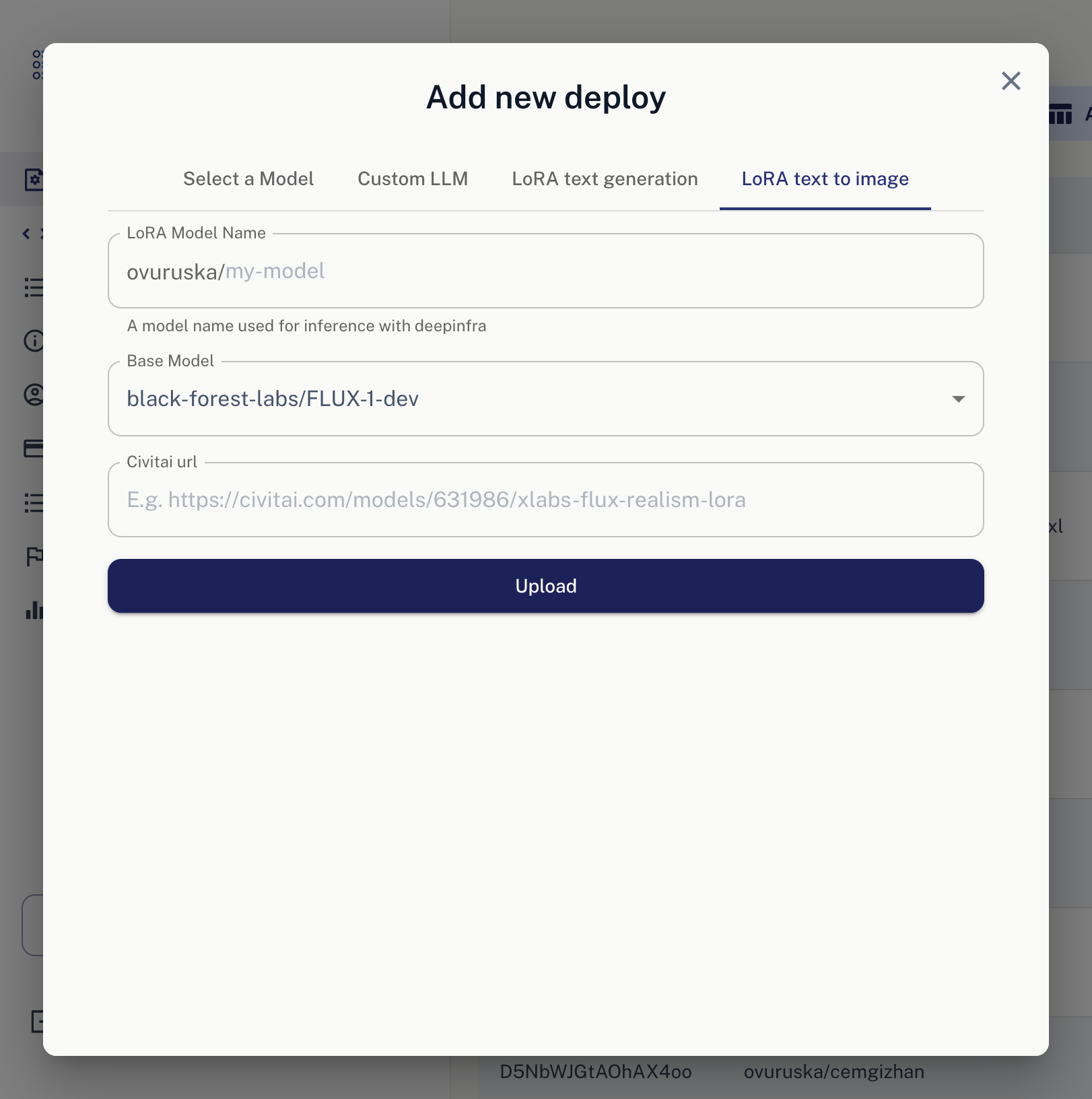 5. Write your preferred model name.
6. We'll use FLUX Dev for this LoRA. You can keep it as it is.
7. Add the following CivitAI URL: https://civitai.com/models/715497/flux-double-exposure-magic?modelVersionId=859666
8. Click "Upload" button, and that's it. VOILA!
5. Write your preferred model name.
6. We'll use FLUX Dev for this LoRA. You can keep it as it is.
7. Add the following CivitAI URL: https://civitai.com/models/715497/flux-double-exposure-magic?modelVersionId=859666
8. Click "Upload" button, and that's it. VOILA!
Once LoRA processing has completed, you should navigate to
http://deepinfra.com/<your_name>/<lora_name>
When you have navigated, you should view our classical dashboard, but with your LoRA name.
An Example: Cyberpunk Double Exposure
Now let's create some stunning visuals... Let's break down this stunning example:
bo-exposure, double exposure, cyberpunk city, robot face

Key Takeaway ⚠️
Notice how we use BOTH bo-exposure and double exposure. This combination is crucial - using both terms together gives you the best double exposure effect.
More tutorials are on the way. See you in the next one 👋
 Building Efficient AI Inference on NVIDIA Blackwell PlatformDeepInfra delivers up to 20x cost reductions on NVIDIA Blackwell by combining MoE architectures, NVFP4 quantization, and inference optimizations — with a Latitude case study.
Building Efficient AI Inference on NVIDIA Blackwell PlatformDeepInfra delivers up to 20x cost reductions on NVIDIA Blackwell by combining MoE architectures, NVFP4 quantization, and inference optimizations — with a Latitude case study.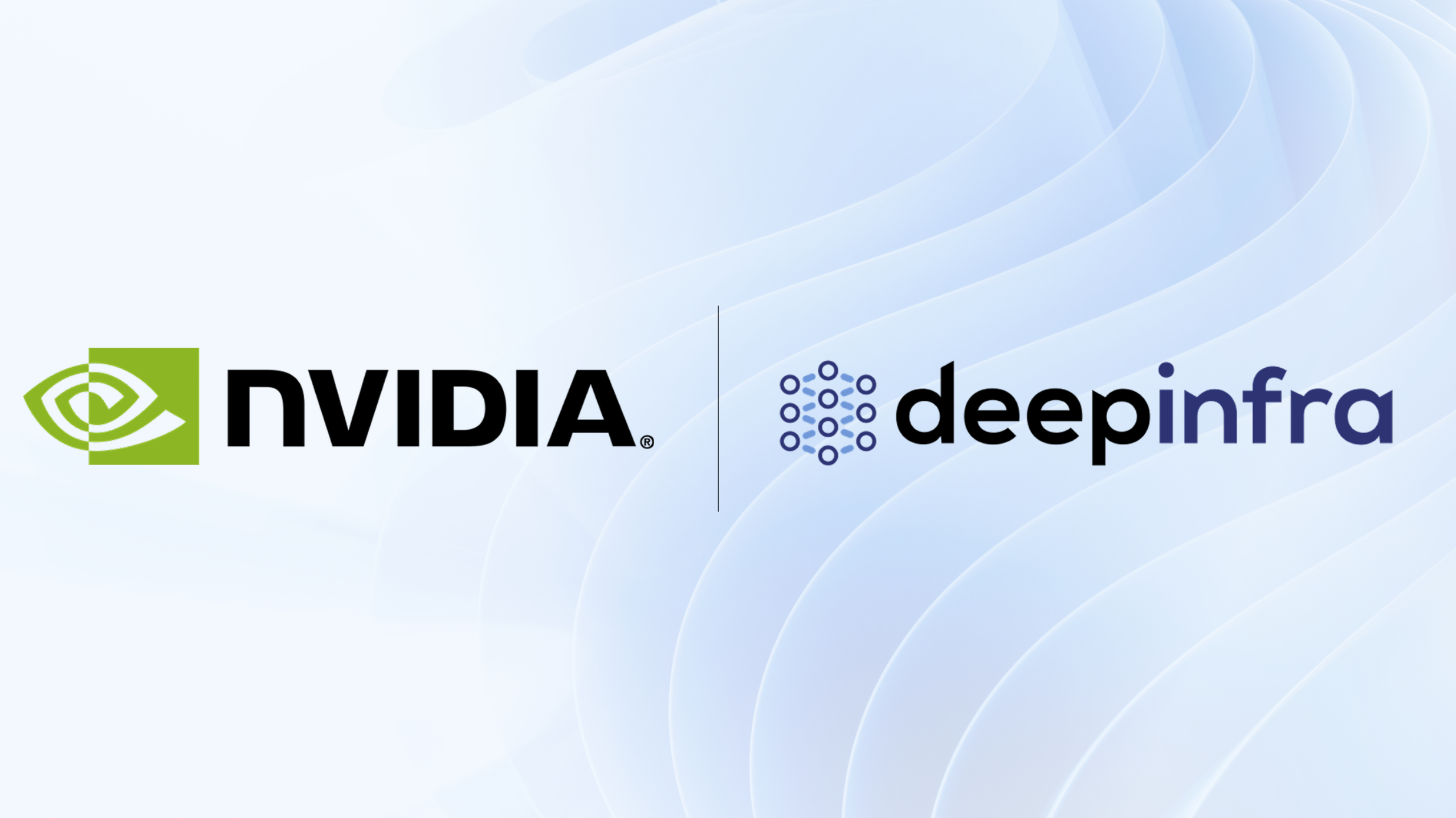 Accelerating Reasoning Workflows with Nemotron 3 Nano on DeepInfraDeepInfra is an official launch partner for NVIDIA Nemotron 3 Nano, the newest open reasoning model in the Nemotron family. Our goal is to give developers, researchers, and teams the fastest and simplest path to using Nemotron 3 Nano from day one.
Accelerating Reasoning Workflows with Nemotron 3 Nano on DeepInfraDeepInfra is an official launch partner for NVIDIA Nemotron 3 Nano, the newest open reasoning model in the Nemotron family. Our goal is to give developers, researchers, and teams the fastest and simplest path to using Nemotron 3 Nano from day one.
© 2026 Deep Infra. All rights reserved.


