FLUX.2 is live! High-fidelity image generation made simple.
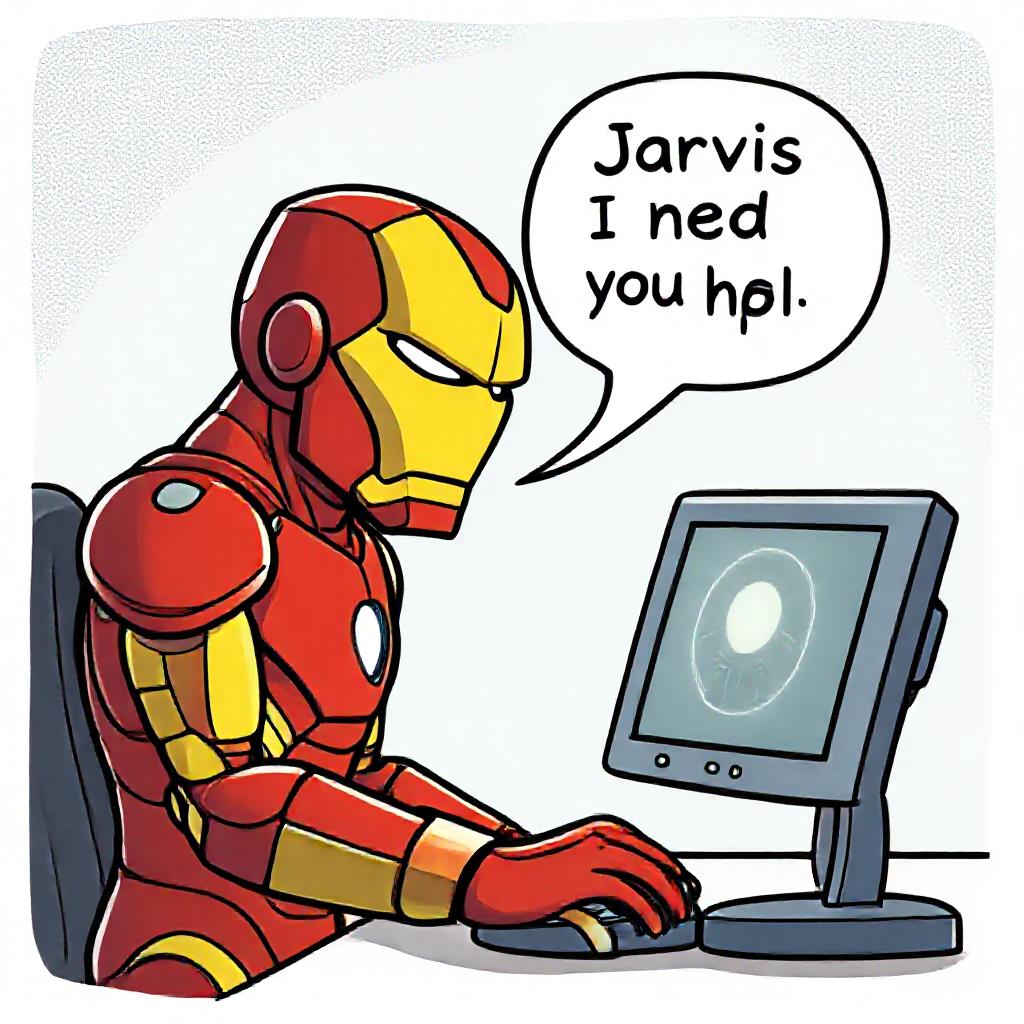
Building a Voice Assistant with Whisper, LLM, and TTS
In this tutorial, we'll walk you through the process of creating a voice assistant using three powerful AI technologies:
- Whisper: For speech recognition
- LLM: For natural language processing and conversation
- TTS: For text-to-speech conversion
All the models are available on DeepInfra. But we will use OpenAI's python client to interact with LLM. And ElevenLabs' python client to interact with TTS.
Prerequisites
Before we begin, make sure you have the following installed and set up:
Create a virtual environment
python3 -m venv .venv
Activate the environment
source .venv/bin/activate
Install required libraries
brew install portaudio
pip install openai elevenlabs pyaudio numpy deepinfra scipy requests
You'll also need to set up API key for DeepInfra.
Step 1: Speech Recognition with Whisper
First, let's use Whisper to transcribe user speech:
import pyaudio
import wave
import numpy as np
import requests
import json
import io
from scipy.io import wavfile
from openai import OpenAI
from elevenlabs import ElevenLabs, play
DEEPINFRA_API_KEY = "YOUR_DEEPINFRA_TOKEN"
WHISPER_MODEL = "distil-whisper/distil-large-v3"
def record_audio(duration=5, sample_rate=16000):
CHUNK = 1024
FORMAT = pyaudio.paInt16
CHANNELS = 1
p = pyaudio.PyAudio()
print("Recording...")
stream = p.open(format=FORMAT,
channels=CHANNELS,
rate=sample_rate,
input=True,
frames_per_buffer=CHUNK)
frames = []
for i in range(0, int(sample_rate / CHUNK * duration)):
data = stream.read(CHUNK)
frames.append(data)
print("Recording complete.")
stream.stop_stream()
stream.close()
p.terminate()
# Convert to numpy array
audio = np.frombuffer(b''.join(frames), dtype=np.int16)
return audio
def transcribe_audio(audio):
# Convert numpy array to WAV file in memory
buffer = io.BytesIO()
wavfile.write(buffer, 16000, audio.astype(np.int16))
buffer.seek(0)
# Prepare the request
url = f'https://api.deepinfra.com/v1/inference/{WHISPER_MODEL}'
headers = {
"Authorization": f"bearer {DEEPINFRA_API_KEY}"
}
files = {
'audio': ('audio.wav', buffer, 'audio/wav')
}
# Send the request
response = requests.post(url, headers=headers, files=files)
if response.status_code == 200:
result = json.loads(response.text)
return result['text']
else:
print(f"Error: {response.status_code}")
print(response.text)
return None
Usage
audio = record_audio()
transcription = transcribe_audio(audio)
print(f"Transcription: {transcription}")
Step 2: Conversing with LLM using OpenAI Client
Now, let's use the OpenAI client to interact with an LLM:
openai_client = OpenAI(api_key=DEEPINFRA_API_KEY, base_url="https://api.deepinfra.com/v1/openai")
MODEL_DI = "meta-llama/Meta-Llama-3.1-70B-Instruct"
def chat_with_llm(user_input):
response = openai_client.chat.completions.create(
model=MODEL_DI,
messages=[{"role": "user", "content": user_input}],
max_tokens=1000,
)
return response.choices[0].message.content
Usage
llm_response = chat_with_llm(transcription)
print(f"LLM Response: {llm_response}")
Step 3: Text-to-Speech with ElevenLabs
client = ElevenLabs(api_key=DEEPINFRA_API_KEY, base_url="https://api.deepinfra.com")
def text_to_speech(text):
audio = client.generate(
text=text,
voice="luna",
model="deepinfra/tts"
)
play(audio)
Usage
text_to_speech(llm_response)
Putting It All Together
Now, let's combine all these steps into a single voice assistant function:
def voice_assistant():
while True:
# Record and transcribe audio
audio = record_audio()
transcription = transcribe_audio(audio)
print(f"You said: {transcription}")
# Chat with LLM
llm_response = chat_with_llm(transcription)
print(f"Assistant: {llm_response}")
# Convert response to speech
text_to_speech(llm_response)
# Ask if the user wants to continue
if input("Continue? (y/n): ").lower() != 'y':
break
Run the voice assistant
voice_assistant()
This voice assistant will continuously listen for user input, transcribe it, process it with an LLM, and respond with synthesized speech until the user chooses to stop.
Remember to replace YOUR_DEEPINFRA_TOKEN with your actual API key.
By leveraging the power of Whisper for speech recognition, LLM for intelligent conversation, and TTS for natural-sounding text-to-speech, you can create a sophisticated voice assistant capable of understanding and responding to a wide range of user queries.
 Enhancing Open-Source LLMs with Function Calling FeatureWe're excited to announce that the Function Calling feature is now available on DeepInfra. We're offering Mistral-7B and Mixtral-8x7B models with this feature. Other models will be available soon.
LLM models are powerful tools for various tasks. However, they're limited in their ability to per...
Enhancing Open-Source LLMs with Function Calling FeatureWe're excited to announce that the Function Calling feature is now available on DeepInfra. We're offering Mistral-7B and Mixtral-8x7B models with this feature. Other models will be available soon.
LLM models are powerful tools for various tasks. However, they're limited in their ability to per... Introducing Tool Calling with LangChain, Search the Web with Tavily and Tool Calling AgentsIn this blog post, we will query for the details of a recently released expansion pack for Elden Ring, a critically acclaimed game released in 2022, using the Tavily tool with the ChatDeepInfra model.
Using this boilerplate, one can automate the process of searching for information with well-writt...
Introducing Tool Calling with LangChain, Search the Web with Tavily and Tool Calling AgentsIn this blog post, we will query for the details of a recently released expansion pack for Elden Ring, a critically acclaimed game released in 2022, using the Tavily tool with the ChatDeepInfra model.
Using this boilerplate, one can automate the process of searching for information with well-writt... Langchain improvements: async and streamingStarting from langchain
v0.0.322 you
can make efficient async generation and streaming tokens with deepinfra.
Async generation
The deepinfra wrapper now supports native async calls, so you can expect more
performance (no more t...
Langchain improvements: async and streamingStarting from langchain
v0.0.322 you
can make efficient async generation and streaming tokens with deepinfra.
Async generation
The deepinfra wrapper now supports native async calls, so you can expect more
performance (no more t...
© 2026 Deep Infra. All rights reserved.

